02: OpenGL Basics
Open GL
- Low level software direct interface to graphics hardware
- OS & graphics hardware independent, cross-platform
State Machine: put into a state\/mode, it remains til you change it. Each window = it's own state
- Event Driven Programming (call back functions, event loops, register callback functions)
Industry Standard (Architecture Review Board steers it)
- Extensible
- Can be called as an API
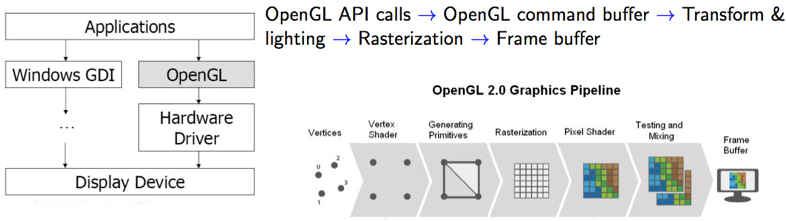
Functionalities
- Draw points\/lines\/polygons
- Transformations (matrix ops)
- Z-Buffer (surface Removal)
- Phong Model (Lighting)
- Shading
- Texture Mapping
Libraries
- GL: fundamental
- GLU: utility library (high level routines)
- GLUT: utility toolkit (open a window, get input, etc.)
Data Types
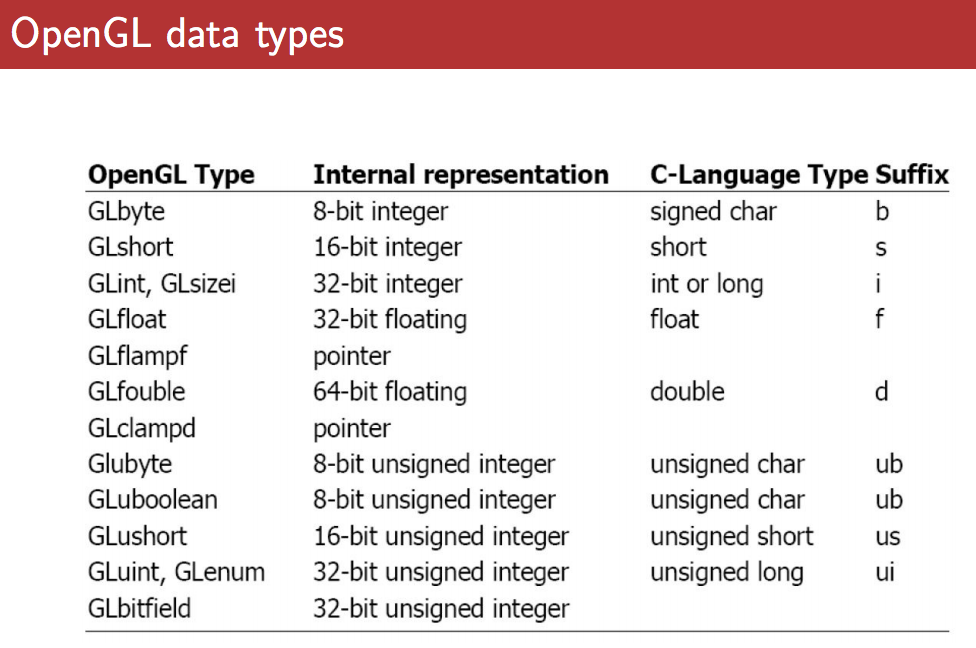

GL-: int, uint, char, bool, float
primitives help make app able to be used on multiple platforms
Syntax
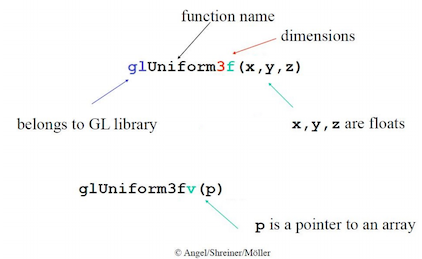
- 'gl' prefixes all OpenGL
- 'GL_' prefixes defined constants
- Most contants are defined in gl.h, glu.h, and glut.h,
# include<glut.h>should automatically include the others Commands postfixes:
- number {2, 3, 4} for number of arguments (e.g.
glVertex2i()) - letter {i, f , d, ub} for data type of the arguments (e.g.
glRectf()) - v if argument is a vector (array) (e.g.glVertex3fv())
- number {2, 3, 4} for number of arguments (e.g.
glColorSets colours:RGB or RGBA in floating pt(0-1) & unsigned byte(0-255) i.e.:
glColor3f(0.0,0.5,1.0); //(0% Red, 50% Green, 100% Blue) glColor4f(0.0,0.5,1.0,0.3); //(0% Red, 50% Green, 100% Blue, 30% opacity) GLfloat color[4] = {0.0,0.5,1.0,0.3}; glColor4fv(color); //(0% Red, 50% Green, 100% Blue, 30% opacity) glColor3ub(0,127,255); //(0% Red, 50% Green, 100% Blue) glColor4f(0,127,255,76); //(0% Red, 50% Green, 100% Blue, 30% opacity) GLubyte color[4] = {0,127,255,76}; glColor4ubv(color); //(0% Red, 50% Green, 100% Blue, 30% opacity)
glClearColor(0,0,1.0,1.0)sets background color - always in FLOATING POINTglClear(GL COLOR BUFFER BIT);at thetop of display() function to reset the colour buffer
Input-Output
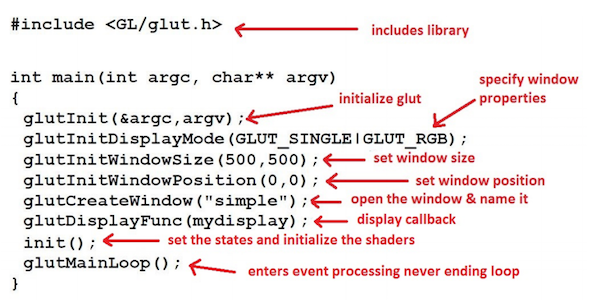
- Keyboard Input = glutKeyboardFunc(keyboard) Ex:
keyboard(unsigned char key, int x, int y); - Mouse input = glutMouseFunc(mouse) Ex:
mouse(int button, int state, int mousex, int mousey);
Points
glVertex\*()must be within glBegin(constant) and glEnd() commands *- 2D:
glVertex2f(1.0, 2.0); - 2D:
glVertex2i(4, -1); - 3D:
glVertex3f(10, 20, 30);
EX. to draw 4 points:
glBegin(GL POINTS);
glVertex2i(0,0);
glVertex2i(1,0) ;
glVertex2i(1,1) ;
glVertex2i(0,1) ;
glEnd() ;
EX. to draw 2 lines:
glBegin(GL LINES);
glVertex2i(0,0);
glVertex2i(1,0) ;
glVertex2i(1,1) ;
glVertex2i(0,1) ;
glEnd() ;
EX. draw a square:
glBegin(GL LINE LOOP);
glVertex2i(0,0);
glVertex2i(1,0) ;
glVertex2i(1,1) ;
glVertex2i(0,1) ;
glEnd() ;
EX. draw a filled square\/quad:
glBegin(GL QUADS);
glVertex2i(0,0);
glVertex2i(1,0) ;
glVertex2i(1,1) ;
glVertex2i(0,1) ;
glEnd() ;
glBegin(constant)expects a certain ordering of vertices to produce the expected result (POLYGON verticies are counter clockwise)Camera metaphor
Imagine that OpenGL has a (virtual) camera which is taking a picture of the (virtual) world. You have to choose what part of the world is seen, and how the camera sees the world.
TODO:
- Specify camera position and orientation
- Specify position and oritention of objects camera will see
Transformation
Vertices rotated and translated into place
- Transformation calls in OpenGL multiply a matrix which represents the transformation into the current OpenGL state then save and restore the modelview matrix state
- Must do int eh following order!!!
Translation: moves the origin of the coordinate system:
x0 =x + tx ,
y0 = y + ty ,
z0 = z + tz
glTranslatef(tx,ty,tz);
Rotation: rotates by angle θ (in degrees) about an axis direction (x,y,z)
glRotatef(theta,x,y,z);
glRotatef(30.0, 0.0, 1.0, 0.0) rotates by 30 degree about y-axis
Scaling: multiply coordinates by scale factor s
x0 = sx ∗ x,
y0 = sy ∗ y,
z0 = sz ∗ z
glScalef(sx,sy,sz);
The order of transform is important!
Projection Transformation
- Determines what the camera sees and how it sees the world
Defines point\/vertex transformation from world space(what you're modelling) to 2D plane\/screen
- World coordinate numbers(vertices) are UNITLESS i.e.
glVertex2i(2,3)purposely has no units!
- World coordinate numbers(vertices) are UNITLESS i.e.
Projection transform represented by a 4x4 matrix, and supports Orthographic and Perspective transformations
- when
glOrtho()gluPerspective()orglFrustumis executed a matrix which produces a projection transformation for the requested viewing volume is generated, then multiplied into the current OpenGL state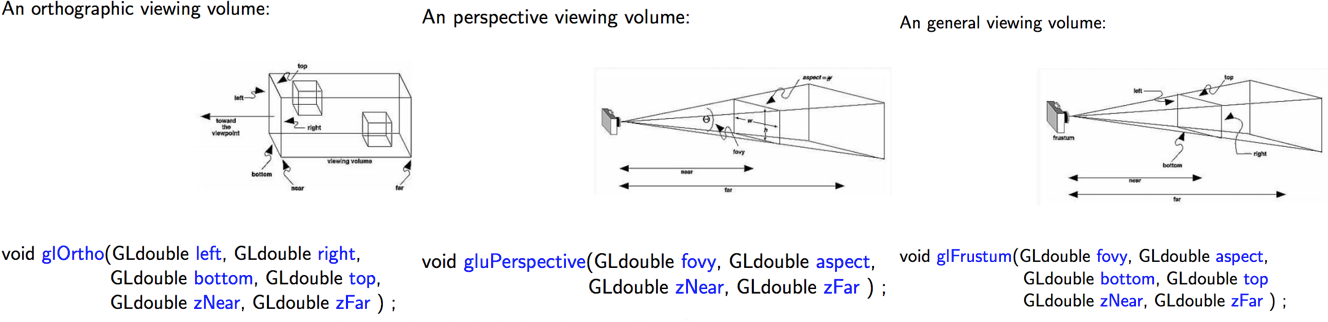
modelview Transformation
- Concerned w\/ camera\/object position and orientation
- Transformation calls in OpenGL multiply a 4x4 matrix which represents the transformation into the current OpenGL state
- glPushMatrix() saves the modelview state pushes the current matrix on to a stack, duplicating the current matrix. That is, after a glPushMatrix call, the matrix on top of the stack is identical to the one below it
- glPopMatrix() restores the modelview state pops the current matrix stack, replacing the current matrix with the one below it on the stack
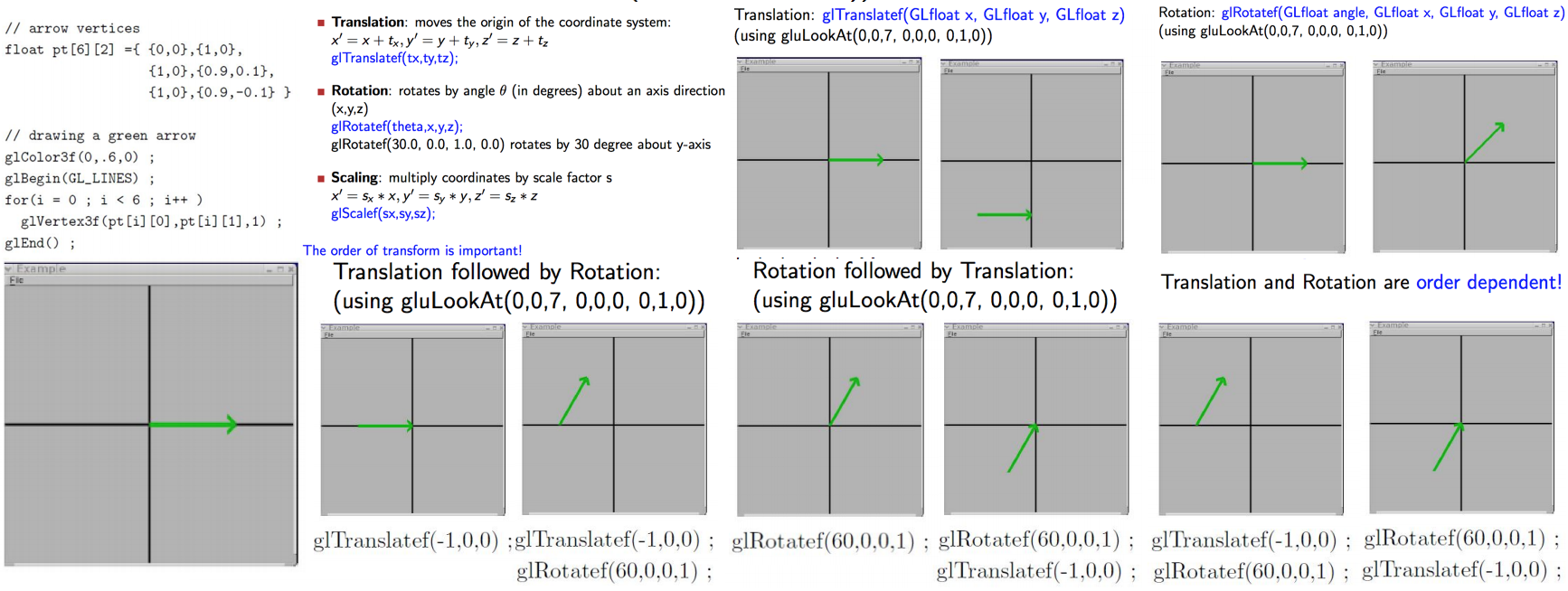
Projection
projection of verticies onto the image plane are calculated
The OpenGL camera is placed at origin in object space, pointing in -z direction
Orthograohic Projection points are projected FORWARD along z axis onto plane z=0
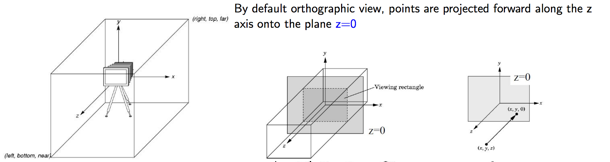
Viewing
Viewport: rectangular area of window where OpenGL draws, in pixels
glViewport(lowerX, lowerY, width, height)
Usually put into glutReshapeFunc();
!(glulookat camera\/viewing matrix](glulookat)
EX 1: void gluLookAt( 0,0,-5, 0,0,0, 0,1,0 ) ;
Camera is at -5 on z-axis, looking at the origin, coincident with the positive y-axis
EX 2: void gluLookAt( 10,0,0, 0,0,0, 0,0,1 ) ;
Camera is at 10 on x-axis, looking at the origin, coincident with the positive z-axis
To Specify a View
- Set the viewport
- Set the projection Transformation
- Set the modelview transformation
- Set the projection\/modelview modes transformation state to default ’no transformation’ state.
- Change between the projection and modelview states
- Default projection View transformation:
glMatrixMode(GL PROJECTION) ; glLoadIdentity();- Equivalent to
glMatrixMode(GL PROJECTION) ; glOrtho(-1,1, -1,1, 1,1) ; - EX:
glMatrixMode(GL PROJECTION) ; glLoadIdentity() ; gluPerspective(45,1,5,100) ;
- Equivalent to
- Default modelview transformation:
glMatrixMode(GL MODELVIEW) ; glLoadIdentity() ;- Equivalent to
glMatrixMode(GL MODELVIEW) ; gluLookAt(0,0,0, 0,0,-1, 0,1,0) ; - EX:
glMatrixMode(GL MODELVIEW) ; glLoadIdentity() ; gluLookAt(0,0,0, 0,0,-1, 0,1,0) ;
- Equivalent to
glLoadIdentity();Sets transformation to the identity matrix (default state)
Using both projection and modelview transformations in a single example:
void reshape(int x, int y){
glViewPort(x,y) ;
glMatrixMode(GL PROJECTION) ;
glLoadIdentity() ;
gluPerspective(45,1,5,100) ;
glMatrixMode(GL MODELVIEW) ;
glLoadIdentity() ;
gluLookAt(0,0,10, 0,0,-1, 0,1,0) ;
}
Clipping
Vertices outside the image plane are clipped